How to Save Emails from Roundcube to Gmail Cloud Account
Learn how to save emails from Roundcube to Gmail with manual method & Roundcube email to Gmail tool that can save from Roundcube webmail to Gmail account.
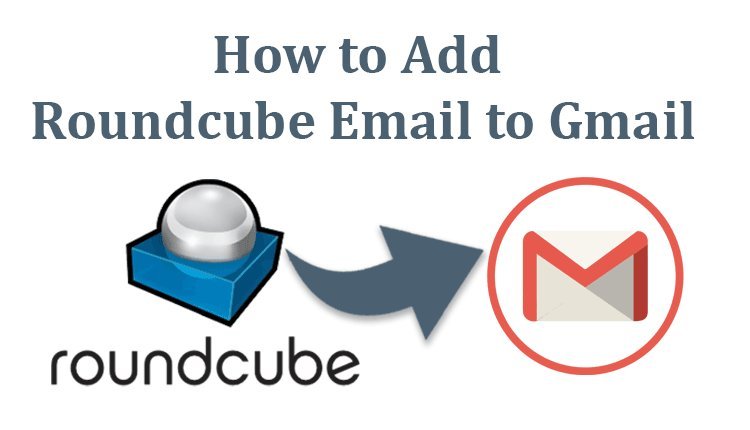
Emails often hold essential data, and migrating them from one platform to another can enhance productivity, accessibility, and security. Roundcube Webmail and Gmail are two widely used email services, each with unique features. If you're looking for solution to know how to save emails from Roundcube to Gmail, this guide will walk you through the process, covering both the manual method and a reliable alternative solution.
Roundcube Webmail is a web-based email client that allows users to access their emails through a browser. It is commonly used by web hosting providers and offers features like an intuitive interface, folder management, and basic email functionalities. However, Roundcube is limited to the hosting provider's infrastructure, which may lack advanced features.
Gmail is Google’s cloud-based email service known for its robust features, including powerful search capabilities, spam filtering, large storage capacity, and seamless integration with other Google services like Drive, Calendar, and Meet. Gmail offers a modern and secure environment for managing personal and business communications.
Why Migrate Emails from Roundcube to Gmail?
There are several reasons why users may want to move their emails from Roundcube to Gmail:
- Enhanced Security - Gmail offers two-factor authentication, phishing protection, and encryption, providing a more secure environment.
- Cloud Accessibility - Gmail’s cloud infrastructure allows access to emails from any device with an internet connection.
- Larger Storage - Gmail provides generous storage limits compared to many web hosting providers that use Roundcube.
- Advanced Search and Filters - Gmail’s powerful search features and filtering options help users organize and find emails quickly.
- Seamless Integration - Gmail integrates seamlessly with other Google Workspace apps like Google Docs, Sheets, and Drive.
Manual Method to Save Roundcube Emails to Gmail
The manual method involves configuring Roundcube and Gmail using IMAP settings to transfer emails. Here’s how -
- Log in to Gmail - Open Gmail and navigate to Settings > See all settings > Accounts and Import.
- Add a Mail Account - Scroll to Check mail from other accounts and click Add a mail account.
- Enter Roundcube Credentials - Enter your Roundcube email address and click Next.
- Configure IMAP Settings - Enter the IMAP server details for Roundcube (usually provided by your hosting provider), along with the correct port and security settings.
- Start the Import - Once connected, Gmail will start importing emails from your Roundcube account.
Drawbacks of the Manual Method
While the manual method can work, it has several limitations -
- Time-Consuming - Large mailboxes can take a long time to transfer, especially if the internet connection is slow.
- No Selective Transfer - Users cannot choose specific folders or emails to migrate. It’s an all-or-nothing approach.
- Risk of Errors - Misconfigurations in IMAP settings can lead to errors or incomplete transfers.
- Limited Automation - The process requires manual monitoring and lacks automation for scheduling or incremental backups.
- No Data Backup Guarantee - If the connection fails, there’s no built-in backup, and data may be lost during the process.
How to Save Emails from Roundcube to Gmail with Alternative Solution
For a more efficient and hassle-free migration, using an automated tool like CubexSoft Roundcube to Gmail Tool is highly recommended. This tool offers several advantages over the manual method:
- Complete Migration - Transfers entire mailboxes, including emails, folders, attachments, and metadata, without data loss.
- Selective Email Transfer - Allows users to choose specific folders, date ranges, or email categories for migration.
- User-Friendly Interface - Designed for both technical and non-technical users, making it easy to use.
- Fast and Secure Migration - Ensures a faster migration process with robust security protocols to protect your data.
- Preserves Email Integrity - Maintains the original structure, formatting, and metadata of the emails.
Conclusion
Migrating emails from Roundcube to Gmail can be necessary for better security, accessibility, and productivity. While the manual IMAP method is available, it comes with several limitations that may not be ideal for users with large or critical mailboxes. The CubexSoft Roundcube Backup Tool provides a reliable and efficient alternative, ensuring a smooth, secure, and error-free migration. Whether for personal use or business, this tool simplifies the process, making it the best choice for those seeking a hassle-free solution.
What's Your Reaction?












