Easy-to-Use WooCommerce Product Variations Swatches Plugin 2025
Enhance your WooCommerce store with the best WooCommerce product variations swatches plugin. Learn how Extendons’ plugin boosts conversions with interactive radio buttons, images, and color swatches.
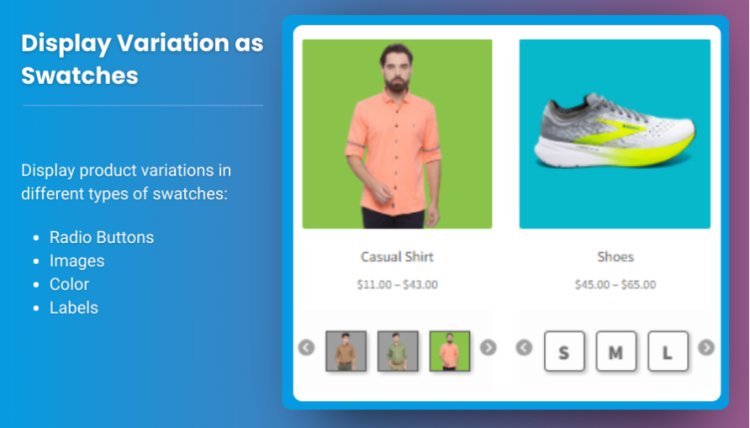
Are you tired of the boring dropdowns on your WooCommerce store? Want to make your product variations more appealing and easier for customers to choose from? Look no further! In this article, we’ll explore the best WooCommerce product variations swatches plugin to revolutionize your online store's shopping experience.
With WooCommerce variation swatches, you can replace dull dropdowns with vibrant radio buttons, images, colors, and text labels. Let’s dive in to see how you can enhance your store's appearance, boost conversions, and keep your customers coming back for more.
What Are WooCommerce Product Variations Swatches?
WooCommerce product variations swatches allow you to display product variations in an interactive and visually appealing way. Instead of using traditional dropdown menus, you can showcase product options as:
- Radio buttons
- Color swatches
- Images
- Text labels
This approach makes it easier for customers to see all available options at a glance and select the one they want. It enhances the user experience and reduces confusion, leading to more conversions.
Why Use WooCommerce Variation Swatches?
Using WooCommerce variation swatches can significantly impact your store's performance. Here's why:
1. Enhanced User Experience
Customers no longer need to click through dropdown menus. They can instantly see product variations, such as color and size, making the shopping experience smoother and more enjoyable.
2. Boost Conversions
Visually appealing swatches grab attention and simplify the selection process. This encourages customers to complete their purchases, increasing your store’s conversion rates.
3. Consistent Branding
Customizable swatches allow you to match the look and feel of your store’s theme. This consistent branding creates a cohesive and professional appearance.
Extendons’ Variations as Radio Buttons for WooCommerce
When it comes to the best WooCommerce product variations swatches plugin, Extendons' Variations as Radio Buttons for WooCommerce stands out. This plugin lets you display product variations as radio buttons, images, colors, or text labels, providing a seamless shopping experience.
Key Features:
- Display swatches as radio buttons, colors, images, or text labels.
- Customize swatch sizes for both product and shop pages.
- Change product images when users click or hover over the swatches.
- Hide, blur, or cross out out-of-stock variations.
- Add radio buttons to all or selected variable products.
- Customize radio button shapes, tooltips, and borders.
- Map product attributes with different swatch types.
This plugin is versatile, easy to use, and designed to boost your store’s engagement and conversions.
How to Set Up WooCommerce Variation Swatches
Setting up WooCommerce variation swatches is simple with Extendons’ plugin. Here's how you can do it:
Step 1: Install and Activate the Plugin
First, install the Variations as Radio Buttons for WooCommerce plugin from Extendons. Once installed, activate the plugin.
Step 2: Configure General Settings
Go to the plugin settings in your WooCommerce dashboard. Here, you can:
- Select the type of swatch (radio button, image, color, or text label).
- Customize the size and shape of the swatches.
- Enable tooltips and borders for better user guidance.
Step 3: Set Variation Swatches at the Product Level
You can customize swatches for individual products. In the product settings:
- Select the attribute you want to display as a swatch.
- Choose the swatch type (e.g., color or image).
- Adjust the size and shape according to your product page layout.
Step 4: Save and Preview
After setting up, save the changes and preview your product pages. You’ll see beautiful, interactive swatches that enhance the shopping experience.
Types of Variation Swatches You Can Use
1. Color Swatches
Perfect for products with multiple color options, like clothing or accessories. Customers can see the available colors at a glance.
2. Image Swatches
Ideal for showcasing different designs or styles, such as furniture patterns or fabric textures.
3. Text Labels
Simple and effective for size options like Small, Medium, or Large.
4. Radio Buttons
A clean and organized way to present variations for products with limited options, like pack sizes or flavors.
Advanced Customization Options
1. Display Variations on Shop and Product Pages
You can display WooCommerce variations swatches on both the shop and product pages. This makes it easier for customers to explore product options without navigating back and forth.
2. Hide or Blur Out-of-Stock Variations
Maintain a clean and organized look by hiding or blurring out-of-stock options. This reduces customer frustration and enhances the shopping experience.
3. Change Radio Button Shapes and Sizes
Customize the shape (round or square) and size of your radio buttons to match your website's design.
4. Enable Tooltips and Borders
Add informative tooltips to guide customers, helping them make the right choice. Borders can be customized to complement your store’s theme.
Benefits of Using Extendons’ WooCommerce Variation Swatches Plugin
1. Improved User Experience
Interactive swatches allow customers to quickly see available options, enhancing the shopping journey.
2. Increased Conversions
Visually appealing swatches encourage customers to make quick purchase decisions, leading to higher conversions.
3. Customization Flexibility
The plugin offers extensive customization options, ensuring your swatches perfectly match your store's branding.
4. Better Product Presentation
Image and color swatches highlight product variations more effectively than dropdowns, showcasing the products attractively.
Frequently Asked Questions
1. What is a WooCommerce variation swatch?
A WooCommerce variation swatch is a visual representation of product variations such as colors, sizes, or styles. It replaces traditional dropdowns with interactive swatches like radio buttons, images, or text labels.
2. Can I use color and image swatches together?
Yes, Extendons’ Variations as Radio Buttons for WooCommerce plugin lets you use multiple swatch types on a single product, such as color swatches and image radio buttons.
3. Can I hide out-of-stock variations?
Absolutely! You can hide, blur, or cross out out-of-stock variations to avoid customer confusion.
4. Is this plugin compatible with all themes?
Yes, the plugin is compatible with most WooCommerce themes and adapts to different layouts seamlessly.
5. How do I customize the swatch size and shape?
In the plugin settings, you can adjust the width, height, shape (round or square), and add custom borders to your swatches.
Final Thoughts
With Extendons’ Variations as Radio Buttons for WooCommerce, you can transform your product pages into engaging and interactive shopping experiences. By replacing dropdowns with vibrant swatches, you enhance user experience, boost conversions, and showcase your products in a more attractive way.
Ready to take your WooCommerce store to the next level? Try Extendons’ WooCommerce product variations swatches plugin today and see the difference!
What's Your Reaction?










